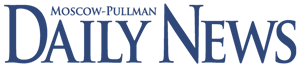It’s a mercy that COVID-19 has come at a time when it’s easy to connect with people outside our homes.
Not that we aren’t really enjoying the opportunity to spend a lot more time with the individuals who live there.
Sure, there’s the social media options like Facebook, Instagram, Snapchat, TikTok and the rest, but there’s something to be said for an actual conversation where you can ask how someone is doing and tell them everything you’ve been reading on social media these days.
Here are some of our picks for making your social distancing more social:
Best Video Calls for Friends and Family: FaceTime, Google Duo, Skype
Cost: Free
If you’re calling friends or family, your best video call option is probably something you’ve used before. Most on an iOS platform are already familiar with FaceTime, while Android users might use Google Duo or Skype. Skype also is available for desktop use. Each of these apps include the ability to add additional callers. Most video call apps work similarly; you pick one not because it’s the best, but because the people you want to talk to already have it or are willing to set it up.
Best Video Calls for Groups: Zoom
Cost: Free; subscriptions with added features begin at $14.99.
If you haven’t heard of Zoom before a couple weeks ago, you probably have now. This video conferencing service has been a favorite of businesses and organizations for remote meetings and collaboration, but now groups of all types -- books clubs, friend groups and more -- are using it to meet while staying at home. To meet, the organizer sends an invitation via email, and users click on the link. You can access Zoom from your desktop; if you want to use your phone, you’ll have to download the free app. A close runner-up is Google Hangouts Meet, which requires a G Suite account to set up, beginning at $6 per month.
Best for Busy Schedules: Marco Polo
Cost: Free
Marco Polo is more like a text conversation than a phone conversation, only using video. Users record videos which are sent to the recipient, either an individual or a group, and the recipient sends a reply. Unlike video calls, you watch the video and record a reply on your schedule. Few in the younger crowd are using this app, so it’s best used to connect with people with more life experience.
Best for Those Who Want an Audience: Facebook Live, Instagram Live
Cost: Free
Facebook and Instagram offer the opportunity to reach your audience with the Live feature, which provides a live broadcast of what you’re recording. During the video broadcast, those watching can type comments or questions that can be read by everyone on the broadcast. This can facilitate some, but not much, interaction.
Best for Social Distancers Who Haven’t Showered in Days: Phone
Cost: Free
Yep, good old-fashioned phone calls are still a good communication option. If you want to talk to someone, you aren’t required to look at them or let them look at you.
Have you been socializing distantly with an app that’s not on this list? Tell us what you’ve been using and why you like it.